Many of our customers use ATA’s and Cisco’s product line is very common is deployments. However Cisco uses a non-standard naming convention when it come to how they address the G729 codec. While the fix is easy, determining if this is in fact what could be causing issues for you isn’t.
Generally speaking, if you are attempting to support g729 for your customer and can make outbound calls, but inbound is giving you trouble, most likely it’s because Avalo Networks is passing the g729 codec name in a format the Cisco ATA is not aware of.
This can be quickly adjusted by doing the following:
- Log into the ATA
- Make sure you are logged in as the admin user and in the advanced view
- Click on the Voice section and go to the SIP option
- Search the page for “G729a Codec Name:”. It will by default have a value of G729a. You need to change it to G729.
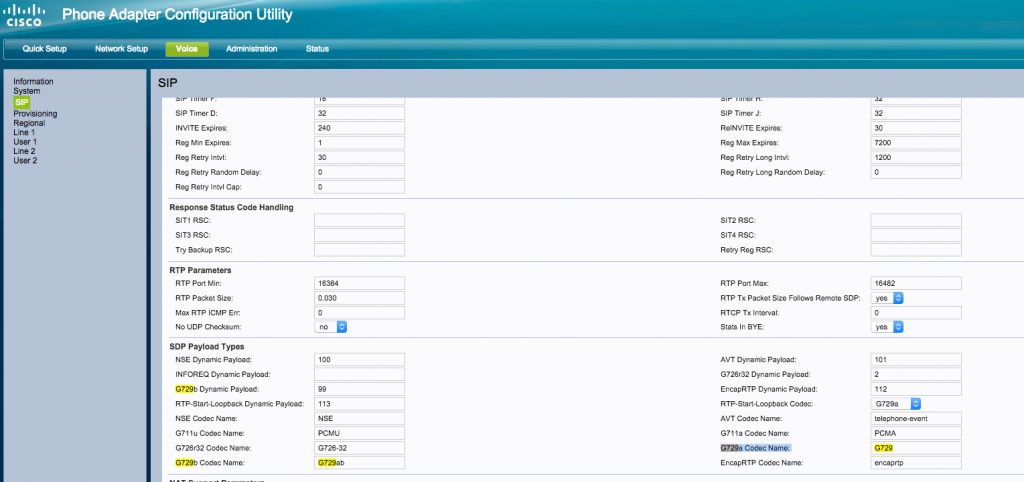

Then all you need to do is hit save and that should change the codec naming and make it compatible with the codec name list AVP uses.
Please note as of 12/21/2015 these actions need to also be taken on any Cisco ATA that is also auto provisioned by AVP as the changes have not been effected in the provisioning server yet.
