 Flex UC Webhooks enables developers to build rigourious intergrations that rely on real time, non-critical notifications from the platform.
Flex UC Webhooks enables developers to build rigourious intergrations that rely on real time, non-critical notifications from the platform.
A list of notification that Webhooks can send are:
- Inbound/ Outbound Calls
- Call Anwsered/ Ended
- Bridged Calls
- Call Parked
- Inbound/ Outbound Fax
- Callflow Triggered
- Object Triggered (eg. Users, Devices)
Developer Examples:
- Inform my service that a customer pressed “1” to accept charges.
- Update a work tracking system from a standard telephone. (eg. Hotel Staff dial *179 to confirm checkout)
- Track agent/ sales performance in an external system.
- Load a customer profile on an agents CRM software when they call in.
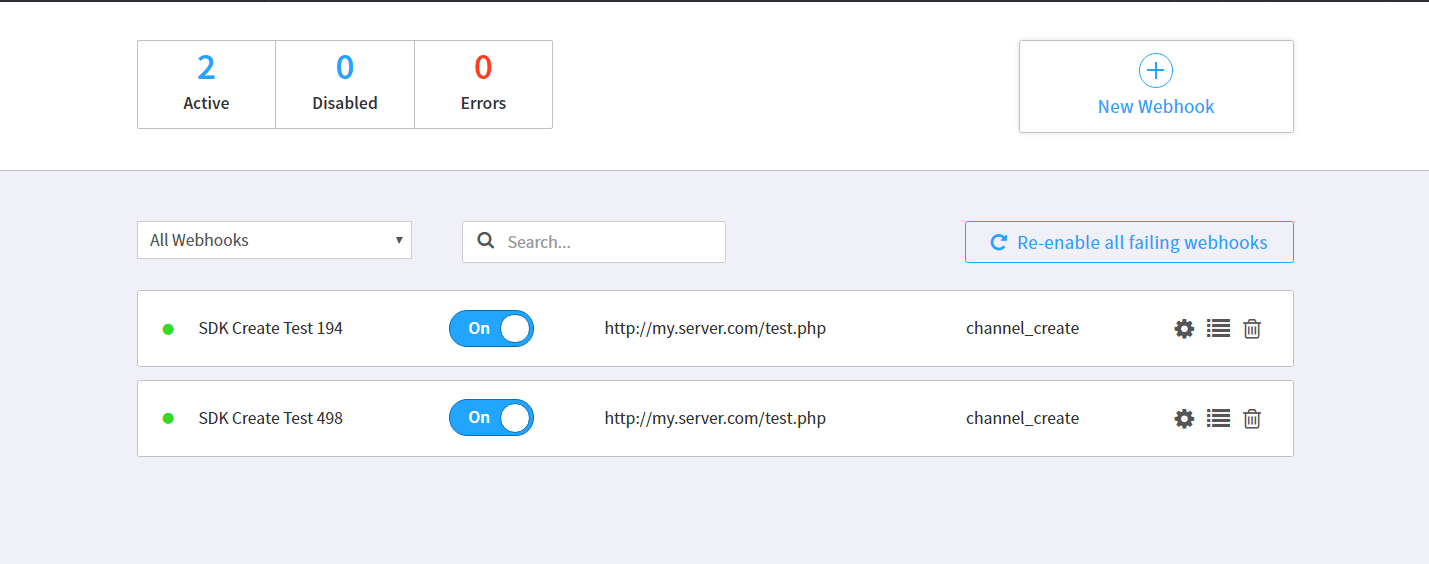
Features
 |
Easily Setup Your Webhooks in the UIAll you need to do to add a new Webhook is pick the trigger event and the URL you want to send it to and give it a nickname. From that point your system will start receiving those notifications in real-time. |
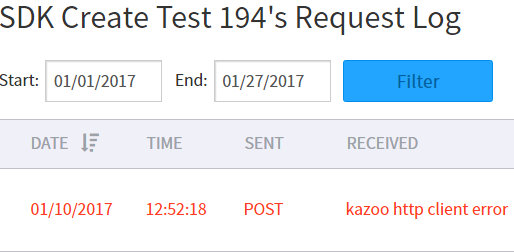 |
Log Channel RequestYou can see the history of event notifications, which makes it much easier when trouble shooting to make sure that Flex UC is sending the events you expect. |
Enable/ Disable WebhooksIf Webhooks notifications fail to reach your service too many times, they will automatically shut off. In the UI, you can easily see and manage which Webhooks are enabled and even re-enable multiple failed Webhooks at a time. |
|
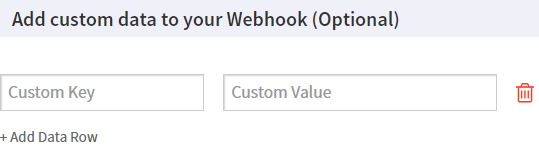 |
Add Custom DataDoes your data need more context? We give you an extra field so you can attach whatever metadata you need to the event. This means that when your service receives the event, it has the extra info your service your service needs to interpret it properly. |
